You're almost there, select at least one more to compare!

Guidance
 AutoTrac™ Turn Automation available with the automation activation
AutoTrac™ Turn Automation available with the automation activation
Producers ready to take a step toward automation in their precision ag journey are ready for the CommandCenter Automation Activation. The bundle includes all of John Deere’s precision ag applications so that they can spend more time focusing on job quality and less time operating the machine itself.
The CommandCenter Automation activation gathers all available precision ag applications into a single orderable product for the 4600 CommandCenter Display with options to upgrade from other activation levels. This approach delivers more total customer value in a way that allows producers to use the applications they want throughout the crop production cycle without the worry and expense of licensing individual precision ag applications.
With CommandCenter Automation Activation 4.0, operators have access to the following applications:
CommandCenter Automation Activation 4.0 is a non-transferrable display activation compatible with any John Deere machine equipped with a 4600 CommandCenter Display and v2 server. Functionality is dependent on machine configuration and may require additional hardware. Data created with a Gen 4 display is only compatible with John Deere Operations Center and can be transferred either wirelessly or via a USB drive with 4- to 32-GB capacity
 Filling the grain cart in the field
Filling the grain cart in the field
Harvest is hectic. Producers are focusing on getting all the crop from the field to the bin within a tight harvest window. Using Machine Sync, those producers can focus more on grain harvest and grain quality and worry less about keeping the grain cart under the spout when unloading on the go. Gen 4 Machine Sync provides a solution to harvest stress by creating a wireless network between the tractor and combine to enable on-the-go unloading by synchronizing tractor speed and direction of travel with the combine.
Machine Sync works with In-Field Data Sharing to show the location of all combines and tractors within the fleet of Gen 4 machines harvesting in the field. Knowing the exact location of multiple combines as well as their grain tank fill level and unloading auger status allows the grain cart operators to be in the right place at the right time.
 Easily complete end-of-pass turns
Easily complete end-of-pass turns
Accurate end-of-pass turns are difficult to repeat throughout the workday. At each turn, the operator must accurately perform several tasks at the proper time. As the hours add up, it becomes more difficult to perform these tasks, which can include turning the tractor, changing speed, raising and lowering the implement, etc. As fatigue sets in, headland turns can become inconsistent.
AutoTrac Turn Automation gives you a complete solution for accurate and repeatable end-of-pass turns throughout the entire field. It automatically completes accurate turns and carries out end-of-pass functions at appropriate times during the turn. This reduces strain on the operator and reduces input costs.
AutoTrac Turn Automation offers many benefits to the operator:
AutoTrac Turn Automation offers options to meet numerous operating requirements:
These benefits result in more uptime for the equipment and an operator who is more alert at the end of the day.
 Plant accurate rows
Plant accurate rows
The goal of all producers is to have inputs, such as seed or fertilizer, placed into the ground in the most accurate way possible. With the increasing cost of inputs and adoption of farming practices that need precision, such as strip-till applications, accuracy at the implement has become increasingly important.
AutoTrac Implement Guidance helps maximize the use of inputs by increasing accuracy and repeatability at the implement thanks to a second receiver on the implement. Having a second StarFire™ receiver located on the implement allows the tractor to guide the implement through the field with additional accuracy, even on curved passes and sloping terrain. AutoTrac Implement Guidance (passive) commands the tractor to the correct location to keep the implement on the guidance line. In applications utilizing AutoTrac Implement Guidance, seeds are more consistently placed to take full advantage of pre-applied nutrients. This level of precision allows implement guidance to reduce overall input costs.
John Deere Gen 4 Section Control switches boom sections on or off, reducing overlap and improving product placement.
Key features of John Deere Gen 4 Section Control include:
John Deere Gen 4 Section Control is available as part of the CommandCenter™ Premium application and requires a StarFire™ position receiver.
 A relaxed operator using AutoTrac RowSense software in an R4038
A relaxed operator using AutoTrac RowSense software in an R4038
 Combine with RowSense sensor
Combine with RowSense sensor
 Hagie™ STS14 with RowSense sensor
Hagie™ STS14 with RowSense sensor
Post-emergence operations such as spraying fungicide in July or harvesting corn in October can be stressful for operators. On top of steering the machine, an operator is required to monitor several other areas such as spray rates, ground terrain, grain or forage quality, or managing tender trucks and grain carts. Operating at night, in windy conditions, or while harvesting lodged corn can add even more stress for the operator.
Using feelers that engage the crop rows, AutoTrac RowSense has revolutionized the ability to use AutoTrac for post-emergence applications in later-season corn.
A study using advanced, eye-tracking glasses determined where an operator’s attention is focused while operating a sprayer through tall, standing corn. Without AutoTrac RowSense or Vision, the operator spent about 82.5 percent of the time looking forward. When AutoTrac RowSense or Vision was utilized, the same operators only spent 70 percent of the time looking forward and more time watching sprayer booms and monitoring machine performance on the vehicle display. AutoTrac RowSense focuses on steering so the operator can focus on other value-added tasks.
Hagie is a trademark of Hagie Manufacturing Company, LLC and similar to John Deere branded equipment, John Deere will also support Hagie equipment.
Using Gen 4 In-Field Data Sharing, up to six tractors, sprayers, nutrient applicators, or combines can share as applied maps and guidance lines to reduce overlap, improve product placement, and monitor job quality in other machines. Equipment can work together at the same time or use maps created earlier by another machine to increase efficiency.
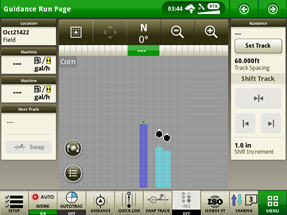 Three machines sharing coverage
Three machines sharing coverage
 Sharing as-applied maps
Sharing as-applied maps
Using a streamlined setup process, In-Field Data Sharing matches maps and guidance lines together based on the information selected in the Work Setup screen, the same information is needed to document an operation. Setup items can be sent to the display from Operations Center for selection to make setup even easier.
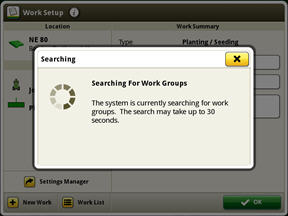 Searching for other work groups
Searching for other work groups
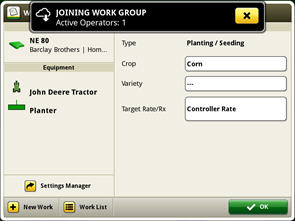 Joining a work group
Joining a work group
The information needed depends on the operation:
 Create guidance lines with AutoPath that can be used on subsequent passes
Create guidance lines with AutoPath that can be used on subsequent passes
For large row-crop producers, setting up guidance lines in standing crops is a challenge. The process is slow, and there is no guarantee that the machine will run accurately between crop rows.
The AutoPath system automates data from the first documented pass to address these challenges. During the first pass, a map of all rows is created. AutoPath uses this data to automatically create accurate, full-field guidance lines for secondary passes such as planting, side dress, spraying, and harvest. Setup time and crop damage is reduced, and operators know which rows to start on, regardless of equipment width.
Over-the-air activations were enabled with the 18-1 software update to the Gen 4 displays. With that software update or newer, a John Deere dealer can send activations to a Gen 4 display without leaving the office. Over-the-air activations also eliminate the need to manually enter long activation codes like was done previously. This also eliminates multiple trips between the cab and the farm office to enter codes and verify completion.
NOTE: Over-the-air activations requires a current JDLink™ Connect subscription and Mobile Telematics Gateway (MTG). Planter and platform activations and subscriptions cannot be updated over-the-air.
 4640 Universal Display/GreenStar™ CommandCenter™ Display equipped in model year 2013 9R Tractor
4640 Universal Display/GreenStar™ CommandCenter™ Display equipped in model year 2013 9R Tractor
John Deere 4640 Universal Display subscriptions provides producers more choices in how they purchase precision ag applications. This gives flexibility in selecting the level of subscription that matches the operators’ needs year by year. John Deere AutoTrac™ automated steering, documentation, and Data Sync are included in the purchase of the display.
Two subscriptions are available with the 4640 Universal Display + AutoTrac Activation:
Subscription-based precision ag offerings provide the following benefits:
This document lists all the compatible equipment approved with the software update 23-2 release and is subject to change with newer software updates. To ensure complete and proper compatibility, the most current version of implement control unit software, G5 or Generation 4 display software, or compatible farm management information software (FMIS) should be used. Non-current software versions will require an update before support can be provided. Unapproved software version configurations will not be supported.
The software update 23-2 release is not compatible with 4600 CommandCenter™ v1 processors. Software update 17-2 is the last release that was compatible with 4600 v1 processors.
Server serial numbers are as follows:
John Deere Large Ag Tractors
| John Deere Large Ag Tractors (list of all automatically detected machines) |
Model year | CommandCenter | Universal Display | ||||||
| 4600 v2 | 4200 | G5 | G5Plus | 4640 | 4240 | G5 | G5Plus | ||
| 9R/9RT/9RX Series | 2024 and newer | X | --- | --- | X | X | X | X | X |
| 9R/9RT/9RX Series | 2018-2021 | X | --- | --- | --- | X | X | X | X |
| 9R/9RT/9RX Series | 2015-2017 | * | --- | --- | --- | X | X | X | X |
| 9R/9RT Series | 2012-2014 | --- | --- | --- | --- | X | X | X | X |
| 9030/9030T Series | 2008 and newer | --- | --- | --- | --- | X | X | X | X |
| 9020/9020T Series | 2002-2007 | --- | --- | --- | --- | X | --- | X | X |
| 9000 Series | 1997-2001 | --- | --- | --- | --- | X | --- | X | X |
| 9000T Series | 2000-2001 | --- | --- | --- | --- | X | --- | X | X |
| 8R/8RT/8RX Series | 2024 and newer | X | --- | --- | X | X | X | X | X |
| 8R/8RT Series | 2018-2020 | X | --- | --- | --- | X | X | X | X |
| 8R/8RT Series | Mid-2014 - 2017 | * | --- | --- | --- | X | X | X | X |
| 8R/8RT Series | 2010-2013 | --- | --- | --- | --- | X | X | X | X |
| 8030/8030T Series | 2006 and newer | --- | --- | --- | --- | X | X | X | X |
| 8020/8020T Series | 2002-2005 | --- | --- | --- | --- | X | --- | X | X |
| 8010/8010T Series | 2000-2002 | --- | --- | --- | --- | X | --- | X | X |
| 8000 Series | 1994-1999 | --- | --- | --- | --- | X | --- | X | X |
| 8000T Series | 1997-1999 | --- | --- | --- | --- | X | --- | X | X |
| 7R Series | 2024 and newer | X | X | X | X | X | X | X | X |
| 7R Series | 2018-2023 | X | X | --- | --- | X | X | X | X |
| 7R Series | 2014-2017 | * | --- | --- | --- | X | X | X | X |
| 7R Series | 2011-2013 | --- | --- | --- | --- | X | X | X | X |
| 7J Series | 2018 and newer | --- | --- | --- | --- | X | X | X | X |
| 7M Brazil | 2024 and newer | --- | --- | --- | --- | X | X | X | X |
| 7030 Series | 2007 and newer | --- | --- | --- | --- | X | X | X | X |
| 7030 Series (Large Frame) | 2007 and newer | --- | --- | --- | --- | X | X | X | X |
| 7030 Series (Small Frame) | 2006 and newer | --- | --- | --- | --- | X | X | X | X |
| 7020 Series | 2003-2007 | --- | --- | --- | --- | X | X | X | X |
| 6030 Series (Small Frame) | 2006 and newer | --- | --- | --- | --- | X | X | X | X |
| 6R Series | 2024 and newer | --- | --- | X | X | --- | --- | X | X |
| 6R Series | 2018-2023 | X | X | --- | --- | X | X | X | X |
| 6R Series (Final Tier 4) | 2015-2017 | * | --- | --- | --- | X | X | X | X |
| 6R Series (Interim Tier 4) | 2013-2015 | --- | --- | --- | --- | X | X | X | X |
| 6M Series | 2013 and newer | --- | --- | --- | --- | X | X | X | X |
| 6J Series | 2018 and newer | --- | --- | --- | --- | X | X | X | X |
| 5R Series | 2019 and newer | --- | --- | --- | --- | X | X | X | X |
*NOTE: For latest Precision Ag functionality, update machines equipped from the factory with v1 processor to v2.
John Deere Nutrient Applicators
John Deere Nutrient Applicators |
Model year | CommandCenter |
Universal Display | ||||||
| 4600 v2 | 4200 | G5 | G5Plus | 4640 | 4240 | G5 | G5Plus | ||
| F4365 High-Capacity Nutrient Applicator | 2017 and newer | X | --- | --- | --- | --- | --- | --- | --- |
John Deere Self-Propelled Sprayers
| John Deere self- propelled sprayers |
Model year | CommandCenter |
Universal Display | ||||||
| 4600 v2 | 4200 | G5 | G5Plus | 4640 | 4240 | G5 | G5Plus | ||
| 400 and 600 Series Sprayers/4023 | 2022 and newer | X | --- | --- | --- | --- | --- | --- | --- |
| 4 Series Sprayers | 2018 - 2021 | X | --- | --- | --- | --- | --- | --- | --- |
| 4 Series Sprayers | 2013 - 2017 | --- | --- | --- | --- | X** | --- | --- | X** |
| 4940 | 2012 - 2014 | --- | --- | --- | --- | X** | --- | --- | X** |
| 4630 | 2008 and newer | --- | --- | --- | --- | X** | --- | --- | X** |
| 4730 | 2008 and newer | --- | --- | --- | --- | X** | --- | --- | X** |
| 4830 | 2008 - 2014 | --- | --- | --- | --- | X** | --- | --- | X** |
| 4930 | 2008 - 2013 (serial number 4000+) | --- | --- | --- | --- | X** | --- | --- | X** |
| 4720, 4920 |
2004-2007 | --- | --- | --- | --- | X** | --- | --- | X** |
| Hagie™ sprayers | 2014 and newer | Compatible with GreenStar™ 3 2630 Displays and 4640 Universal Displays* | |||||||
*NOTE: When using the 4640 Universal Display on a Hagie Sprayer, additional mounting and harnessing may be required.
NOTE: Current John Deere/Hagie field kits only offer GreenStar 3 2630 Display parts.
NOTE: Multi-rank section control are not supported on Hagie at this time.
NOTE: VIN detection on Hagie Sprayers is only supported on model year 2019 and newer machines.
NOTE: 22-2 and newer software allows the Gen 4 4640 Universal Display to control the Hagie/Montag Fortifier configuration.
**NOTE: The 4640 Universal Display will replace the GreenStar 3 2630 Display on the armrest. Dual display with the GreenStar 3 2630 Display is not supported with sprayers. The 4640 Universal Display does not use the external display navigation buttons located on the armrest, so these buttons are disabled in this configuration.
John Deere Self-Propelled Forage Harvesters (SPFH)
John Deere SPFH |
Model year | CommandCenter | Universal Display | ||||||
| 4600 v2 | 4200 | G5 | G5Plus | 4640 | 4240 | G5 | G5Plus | ||
| 9000 Series SPFH | 2019 and newer | --- | --- | --- | --- | X | --- | --- | X |
| 8000 Series SPFH | 2015 and newer | --- | --- | --- | --- | X | --- | --- | X |
NOTE: When adding the 4640 Universal Display to a John Deere SPFH, it will only be compatible as a precision ag display and is installed on the side rail.
John Deere Combines
| John Deere Combines | Model year | CommandCenter |
Universal Display | ||||||
| 4600 v2 | 4200 | G5 | G5Plus | 4640 | 4240 | G5 | G5Plus | ||
| X9 Series | 2024 and newer | --- | --- | --- | X | --- | --- | --- | --- |
| X9 Series | 2021-2023 | X | --- | --- | --- | --- | --- | --- | --- |
| S700 Series | 2024 and newer | --- | --- | --- | X | --- | --- | --- | --- |
| S700 Series | 2018-2023 | X | --- | --- | --- | --- | --- | --- | --- |
| S430 and S440 | 2024 and newer | --- | --- | X | --- | --- | --- | --- | --- |
| S430 and S440 | 2017-2023 | X | --- | --- | --- | --- | --- | --- | --- |
| S600 Series | 2012 - 2017 | --- | --- | --- | --- | X* | X* | X* | X* |
| S540 and S550 Series |
2024 and newer | --- | --- | --- | --- | --- | --- | --- | X* |
| S540 and S550 Series | 2012-2023 | --- | --- | --- | --- | X* | X* | X* | X* |
| T-Series | 2012 and current | --- | --- | --- | --- | X* | X* | X* | X* |
| 70 Series | 2008 - 2013 | --- | --- | --- | --- | X* | X* | X* | X* |
| 60 Series | 2004 - 2007 | --- | --- | --- | --- | X* | --- | --- | X* |
| 50 Series | 2000 - 2003 | --- | --- | --- | --- | X* | --- | --- | X* |
NOTE: Competitive equipment may be compatible with 4640 Universal Display and 4240 Universal Display.
*NOTE: When adding the 4640 Universal Display to a John Deere combine, it will only be compatible as a cornerpost precision ag display.
NOTE: RowSense™ sensor voltage readings and sensor offsets are displayed on Original GreenStar Monitor emulator on 50, 60, and 70 Series Combines.
John Deere Cotton Harvesters
| John Deere Cotton Harvesters |
Model year | CommandCenter |
Universal Display | ||||||
| 4600 v2 | 4200 | G5 | G5Plus | 4640 | 4240 | G5 | G5Plus | ||
| CP770 | 2024 and newer | --- | --- | --- | X | --- | --- | --- | --- |
| CP770 | 2022-2023 | X | --- | --- | --- | --- | --- | --- | --- |
| CS770 | 2024 and newer | --- | --- | --- | X | --- | --- | --- | --- |
| CS770 | 2022-2023 | X | --- | --- | --- | --- | --- | --- | --- |
| CP690 | 2015 and newer | --- | --- | --- | --- | X | --- | --- | X |
| CS690 | 2015 and newer | --- | --- | --- | --- | X | --- | --- | X |
NOTE: Update cab controller software to the latest version on model year 2017 and newer cotton harvesters to use Harvest Identification, Cotton Pro.
NOTE: When adding the 4640 Universal Display to a John Deere Cotton Harvester, it will only be compatible as a cornerpost precision ag display.
John Deere planters
SeedStar™ 4HP planters are only compatible with 4600 CommandCenter displays with a version 2 (v2) processor and 4640 Universal Displays. Displays should be running the most current version of tractor applications to be compatible with SeedStar 4HP planter applications. Additionally, dual-display mode is available for use with SeedStar 4HP planter applications, along with Generation 4 Extended Monitor. SeedStar 4HP planters are compatible with no more than two GreenStar Rate Controllers.
The SeedStar 2 configuration below is available only on factory-installed model year 2011 and newer planters and may be field-installed on model year 2009 and 2010 planters. Green PM/PA controllers (factory-installed on model year 2009 and 2010 planters) are not supported with a Generation 4 display.
Service ADVISOR™ is needed to update SeedStar 2, SeedStar XP, and SeedStar 3 HP software. Documentation is not supported when using a rate controller to control row clutches on a John Deere planter.
| John Deere planters | Control unit name | Software version (or newer) | CommandCenter |
Universal Display | ||||||
| 4600 v2 | 4200 | G5 | G5Plus | 4640 | 4240* | G5 | G5Plus | |||
| SeedStar 2 |
Black PM1 | 22.0 | X | X | X | X | X | X | X | X |
| Black PA1, (if available PA 2) | 22.0 | X | X | X | X | X | X | X | X | |
| Green PM1 | 10.11 | --- | --- | --- | --- | --- | --- | --- | --- | |
| Green PA1 (if available PA 2) | 10.11 | --- | --- | --- | --- | --- | --- | --- | --- | |
| SeedStar XP |
Black PM1 | 22.0 | X | X | X | X | X | X | X | X |
| Black PA1, (if available PA 2) | 22.0 | X | X | X | X | X | X | X | X | |
| PM2 | 7.0 | X | X | X | X | X | X | X | X | |
| SeedStar 3 HP |
Planter Main A (PCMA) | 6.0 | X | X | X | X | X | X | X | X |
| Planter Main B (PCMB or MMC) | 8.0 | X | X | X | X | X | X | X | X | |
| Row-unit Controller (RUC) | 2.0 | X | X | X | X | X | X | X | X | |
| EPG | 3.0 | X | X | X | X | X | X | X | X | |
| SeedStar 4HP |
Planter Apps | 10.4.332-12 | X | --- | X | X | X | --- | X | X |
| Planter Main A (PMCA) | 6.0 | X | --- | X | X | X | --- | X | X | |
| Planter Main B (PMCB or MMC) | 10.0 | X | --- | X | X | X | --- | X | X | |
| Row-unit Controller (RUC) | 4.0 | X | --- | X | X | X | --- | X | X | |
| Electrical Power Generation (EPG) | 5.0 | X | --- | X | X | X | --- | X | X | |
| Electrical Power Module, 2 (PC2) | 4.0 | X | --- | X | X | X | --- | X | X | |
| ExactRate™ liquid fertilizer system | Master Nozzle Control Unit (MNC) | 2.0 | X | --- | X | X | X | --- | X | X |
| Spray Rate Control Unit (SRC) | 2.0 | X | --- | X | X | X | --- | X | X | |
| Liquid Blockage Controller (LBC) | 2.0 | X | --- | X | X | X | --- | X | X | |
| Nozzle Control Unit (NZC) | 6.04 | X | --- | X | X | --- | X | X | ||
| ExactRate app | 10.1.269-64 | X | --- | X | X | --- | X | X | ||
*NOTE: For implements requiring ground speed input (radar), utilizing a 4240 Universal Display may require an additional 4240 radar speed kit.
John Deere Air Seeders
The C650 and C850 Air Carts and N500C Seeder are not supported with a GreenStar 3 2630 Display. Additionally, tow-behind C850 Air Carts are compatible with AutoTrac™ Implement Guidance (passive) with software update 18-2 and newer.
| John Deere Air Seeder | Model year/control unit name | Software version (or newer) | CommandCenter |
Universal Display | ||||||
| 4600 v2 | 4200 | G5 | G5Plus | 4640 | 4240* | G5 | G5Plus | |||
| C650/850 Air Cart |
Cart Master Controller (CMC) | 3.0 | X | X | X | X | X | X | X | X |
| Mini Tank Controller (TCX) | 2.0 | X | X | X | X | X | X | X | X | |
| Front, Middle, Rear Tank Controller (TCU) | 2.0 | X | X | X | X | X | X | X | X | |
| 1870 Seeding Tool - TruSet™ system | 2017 and newer (IDC) | 5.0 | X | X | X | X | X | X | X | X |
| 1870 Seeding Tool - RelativeFlow™ blockage sensors | 2017 and newer (BMU) | 6.0 | X | X | X | X | X | X | X | X |
| 1910 Air Cart - ground drive | 2009 and newer | 3.0 | X | X | X | X | X | X | X | X |
| 1910 Air Cart - hydraulic drive |
2013 and newer | 11.0 | X | X | X | X | X | X | X | X |
| Seeding tools with air-run blockage - primary blockage |
2009 and newer (BMU) | 12.0 | X | X | X | X | X | X | X | X |
| Seeding tools with air-run blockage - air-run blockage | 2009 and newer (BMU) | 12.0 | X | X | X | X | X | X | X | X |
| Member Module | 5.0 | X | X | X | X | X | X | X | X | |
| 1990 Central Commodity System (CCS™) |
2009 and newer (BMU) | 12.0 | X | X | X | X | X | X | X | X |
| N500C Series | Seeder apps | 10.2.19-13 | X | --- | X | X | X | --- | X | X |
| SMCA or SMC | 4.0 | X | --- | X | X | X | --- | X | X | |
| SMCB or BMU | 3.0 | X | --- | X | X | X | --- | X | X | |
| EPG | 3.0 | X | --- | X | X | X | --- | X | X | |
*NOTE: For implements requiring ground speed input (radar), utilizing a 4240 Universal Display may require an additional 4240 radar speed kit.
John Deere Tillage
| John Deere Tillage | Control unit name | Software version (or newer) | CommandCenter |
Universal Display | ||||||
| 4600 v2 | 4200 | G5 | G5Plus | 4640 | 4240 | G5 | G5Plus | |||
| AccuDepth™ cultivator | Implement Depth Control (IDC) | 11 | X | X | X | X | X | X | X | X |
| 2730 with TruSet |
Tillage Controller 1 (TC1) | 2.66K9 | X | X | X | X | X | X | X | X |
| 2230 with TruSet | Tillage Controller 1 (TC1) | 2.75K6 | X | X | X | X | X | X | X | X |
| 2330 with TruSet | Tillage Controller 1 (TC1) | 2.35K6 | X | X | X | X | X | X | X | X |
| 2620/2630 with TruSet | Tillage Controller 1 (TC1) | 2.95K6 |
X | X | X | X | X | X | X | X |
| 2720 with TruSet | Tillage Controller 1 (TC1) | 2.24K6 | X | X | X | X | X | X | X | X |
| 2660VT with TruSet | Tillage Controller 1 (TC1) | 3.03K12 | X | X | X | X | X | X | X | X |
| 2430 with TruSet | Tillage Controller 1 (TC1) | 2.14K4 | X | X | X | X | X | X | X | X |
| 2510H with TruSet | Tillage Controller 1 (TC1) | 2.85K5 | X | X | X | X | X | X | X | X |
*NOTE: For implements requiring ground speed input (radar), utilizing a 4240 Universal Display may require an additional 4240 radar speed kit.
John Deere Self-Propelled Windrowers
John Deere Self-Propelled |
Model year | CommandCenter |
Universal Display | ||||||
| 4600 v2 | 4200 | G5 | G5Plus | 4640 | 4240 | G5 | G5Plus | ||
| W235 | 2014 and newer | --- | --- | --- | --- | X | X | X | X |
| W260 | 2015 and newer | --- | --- | --- | --- | X | X | X | X |
| W110 to W170* | --- | --- | X | X | X | X | |||
NOTE: When adding the 4640 Universal Display to a John Deere self-propelled windrower, it will only be compatible as a cornerpost precision ag display.
*NOTE: For 22-2, a virtual windrower option is available to support W110 to W170 Self-Propelled Windrowers. VIN detection is not available on these machines.
StarFire Receivers
StarFire Receivers can be updated in the following ways:
John Deere Operations Center™ application
To use RDA on a Generation 4 CommandCenter Display with a GreenStar 3 2630 Display connected in the same machine, GreenStar 3 2630 software version 3.22.1095 (SU2014-1) or higher is required (for 4600 CommandCenter Display and 4640 Universal Display only).
GreenStar Rate Controller Dry
GreenStar Rate Controller Dry (GDC) 2.11A was the last software version available through Software Manager. GDC 2.20A has been available since spring 2015 and contains diagnostic language updates. This software can only be obtained through Service ADVISOR.
John Deere Rate Controller 2000
The John Deere Rate Controller 2000 will not control the planter clutches or half-, third-, or quarter-width disconnects on a John Deere planter.
AutoTrac Vision
AutoTrac Vision Guidance is only compatible with Generation 4 18-1 software 10.10.404-345 or newer.
ISOBUS implements
Generation 4 and G5 displays support two Agricultural Industry Electronics Foundation (AEF) certified ISOBUS control units. The use of two ISOBUS control units is limited to the configuration of one front and one rear implement. The use of multiple ISOBUS control units as rear implements is not supported. Generation 4 displays support AEF-certified ISOBUS implements with Task Controller Section Control (TC-SC) functionality and AEF certification for TC-SC include sprayers, fertilizer spreaders, planters, seeders, manure applicators, etc. For third-party FMIS compatibility, reference the John Deere Operations Center.
A software update performed by an authorized ISOBUS implement dealer may be required to obtain compatible software. ISOBUS implements must be certified through the Agricultural Industry Electronics Foundation (AEF) to be recognized by the Generation 4 CommandCenter Display. Visit www.aef-online.org for more information; visit www.aef-isobus-database.org for an active list of compatible implements.
ISOBUS implements with VT4 are now supported by G5 and Generation 4 displays. Generation 4 displays still support older VT versions (example: VT2 and VT3). If an implement is not loading after updating to Generation 4 software update 2017-2 (or newer on 4600 CommandCenter v2 processors), it is recommended that the implement manufacturer be contacted to get a software version that is either VT3 or VT4.
Implements without controllers
Implements without controllers can be documented as a stand-alone operation or with a rate controller from John Deere. Additionally, multiple implements without controllers cannot be documented together.
AutoPath
AutoPath is compatible with G5 displays, 4600 CommandCenter (v2 server) and 4640 Universal Displays running 20-3 or later software.
AutoPath requires specific source operation data (including an implement receiver) gathered during the first field operation of the year.
For more information on AutoPath functionality and requirements, refer to the Sales Manual.
AutoTrac Implement Guidance (passive)
AutoTrac Turn Automation
To use the AutoTrac Turn Automation application, specific compatibility is required. AutoTrac Turn Automation is compatible with the following machines:
NOTE: Integrated tractor IMS must be turned off on 30 Series Tractors to use AutoTrac Turn Automation on the Generation 4. Integrated Tractor iTEC must be turned off on the following tractors to use AutoTrac Turn Automation on the Generation 4:
NOTE: If instead an operator chooses to use the machine’s integrated IMS/iTEC functionality, then AutoTrac Turn Automation and iTEC must be turned off in the Generation 4 Universal Display.
AutoTrac Turn Automation is compatible with SeedStar 4 HP, SeedStar 3 HP, SeedStar 2, and SeedStar XP planters, 1990CCS Seeders, and 1910, C650, and C850 Tow-Behind Air Carts.
AutoTrac Turn Automation is compatible with N500C Series Air Tools with selective control valves (SCVs) operating in manual mode. See the "Additional Information" section of DTAC solution 115995 for more information.
AutoTrac Turn Automation is NOT compatible with the following implements and implement configurations:
For more information on AutoTrac Turn Automation, refer to the Sales Manual.
Machine Sync
Supported leader platforms
Supported follower platforms
Reprogramming UCC2 Application Controllers
4600 CommandCenter v1 does not support reprogramming on the UCC2 version of Application Controller. Service ADVISOR or compatible displays may be used.
Distance Trip documentation/Yield Documentation, Specialty Crop
A UCC2 Application Controller with 19-2 software or newer, running on a 4600 CommandCenter v2 server enables documentation of field operations. If a UCC2 replaces a UCC1 Application Controller on a CommandCenter v1 server, documentation is not available.
Camera compatibility
Voyager® cameras are supported on Generation 4 displays. All other camera types are not supported.
Non-John Deere Precision Ag
4600 CommandCenter v2 and the 4640 Universal Display are compatible with the following RS-232 configurations with software update 18-2 and newer:
4600 CommandCenter v2 and the 4640 Universal Display are compatible with the following RS-232 configurations with software update 20-3 and newer:
Machine Communication Radio (MCR)
Generation 4 displays are not compatible with MCR.
NOTE: Gen 4 data is only compatible with the John Deere Operations Center. All Gen 4 activations are machine specific and cannot be transferred to a different machine. If not using WDT, an 8- to 32-GB USB is required to transfer data to and from the Gen 4 display. Implement settings are display specific and cannot be imported or exported from the Gen 4 display.
RAM is a trademark of National Products Inc. Montag is a trademark of Montag Manufacturing, Inc. Hagie is a trademark of Hagie Manufacturing Company and similar to John Deere branded equipment, John Deere will support Hagie equipment. Reichhardt is a trademark of Reichhardt GmbH Steuerungstechnik. iOS is a trademark of Cisco Technology, Inc. used under license by Apple Inc. Android is a trademark of Google LLC. Voyager is a trademark of ASA Electronics, LLC. Trimble and GreenSeeker are trademarks of Trimble, Inc.
John Deere Round Balers
| John Deere Round Balers | Control unit name | Software version (or newer) | CommandCenter |
Universal Display | ||||||
| 4600 v2 | 4200 | G5 | G5Plus | 4640 | 4240 | G5 | G5Plus | |||
| 0 Series | Baler Automation | 10.07 | X | X | X | X | X | X | X | X |
| 9 Series Premium |
Baler Automation | 7.16 | X | X | X | X | X | X | X | X |
| V451R/V461R | Baler Automation | 11.5 | X | X | X | X | X | X | X | X |
John Deere Large Square Balers
| John Deere Large Square Balers Including Harvest Tec applicator and PhiBer accumulator |
Control unit name | Software version (or newer) | CommandCenter |
Universal Display | ||||||
| 4600 v2 | 4200 | G5 | G5Plus | 4640 | 4240 | G5 | G5Plus | |||
| 0 Series | Gen 4 VT | 3.04 | X | X | X | X | X | X | X | X |
| 1 Series |
Gen 4 VT | 5.07 | X | X | X | X | X | X | X | X |
| John Deere control units | Control unit name | Software version (or newer) | CommandCenter | Universal Display | ||||||
| 4600 v2 | 4200 | G5 | G5Plus | 4640 | 4240 | G5 | G5Plus | |||
| *StarFire 6000 Receiver | --- | 4.50P | X | X | X | X | X | X | X | X |
| StarFire 6000 Integrated Receiver | --- | 4.50P | X | X | X | X | X | X | X | X |
| StarFire 3000 Receiver | --- | 2.80S | X | X | X | X | X | X | X | X |
| *Modular Telematics Gateways (MTG) - 3G | --- | 21.03 | X | X | X | X | X | X | X | X |
| *MTG - 4G | --- | 27.01.541 | X | X | X | X | X | X | X | X |
| GreenStar Rate Controller | --- | 3.70K | X | X | X | X | X | X | X | X |
| GreenStar Rate Controller Dry | --- | 2.11A | X | X | X | X | X | X | X | X |
| *John Deere Rate Controller 2000 | --- | 1.13A | X | X | X | X | X | X | X | X |
| *AutoTrac Universal 200 | --- | 2.30A | --- | --- | --- | --- | X | X | X | X |
| *AutoTrac Universal 300 | --- | 3.24L | --- | --- | --- | --- | X | X | X | X |
| AutoTrac Controller 300 | --- | 3.24L | --- | --- | --- | --- | X | X | X | X |
| AutoTrac Controller 250 | --- | 11933B | --- | --- | --- | --- | X | X | X | X |
| *AutoTrac Controller - Deere | --- | 1.11B | --- | --- | --- | --- | X | X | X | X |
| AutoTrac Controller - Raven | --- | 10.13.909-158 | --- | --- | --- | --- | X | X | X | X |
| AutoTrac Controller - Reichhardt® | --- | SW 1.3 | --- | --- | --- | --- | X | X | X | X |
| AutoTrac RowSense | RG3 | AKK15783H | X | --- | X | X | X | --- | X | X |
| AutoTrac Vision | VGC | 4.01V | X | --- | X | X | X | --- | X | X |
| AutoPath™ | --- | 20-3 | X | --- | X | X | X | --- | X | X |
| AutoTrac Turn Automation | --- | 19-3 | X | --- | X | X | X | --- | X | X |
| AutoTrac Implement Guidance | --- | 19-3 | X | --- | X | X | X | --- | X | X |
| Machine Sync | --- | 20-3 | X | --- | X | X | X | --- | X | X |
| Active Implement Guidance (VT) | UCC2 Application Controller | 2.71Z | X | X | X | X | X | X | X | X |
| UCC2 Application Controller (serial number PCXL01C201000-) | 3.20A | X | X | X | X | X | X | X | X | |
| iGrade™ | UCC2 Application Controller | 2.71Z | X | X | X | X | X | X | X | X |
| UCC2 Application Controller (serial number PCXL01C201000-) | 3.20A | X | X | X | X | X | X | X | X | |
| Distance Trip | UCC2 Application Controller | 2.71Z | X* | X | X | X | X | X | X | X |
| UCC2 Application Controller (serial number PCXL01C201000-) | 3.20A | X* | X | X | X | X | X | X | X | |
| Yield Documentation, Specialty Crop | UCC2 Application Controller | 1.51Y | X | X | X | X | X | X | X | X |
| UCC2 Application Controller (serial number PCXL02C201000-) | 3.20A | X | X | X | X | X | X | X | X | |
| Mobile Weather | UCC2 Application Controller | 1.51Y | X | X* | X | X | X | X* | X | X |
| UCC2 Application Controller (serial number PCXL02C201000-) | 3.20A | X | X* | X | X | X | X* | X | X | |
| Harvest Identification, Cotton | UCC2 Application Controller | 1.51Y | --- | --- | --- | --- | X | --- | X | X |
| UCC2 Application Controller (serial number PCXL02C201000-) | 3.20A | --- | --- | --- | --- | X | --- | X | X | |
| Earthmoving Productivity System |
UCC2 Application Controller | 1.51Y | --- | --- | --- | --- | X | --- | X | X |
| UCC2 Application Controller (serial number PCXL02C201000-) | 3.20A | --- | --- | --- | --- | X | --- | X | X | |
| Gen 4 Extended Monitor | X | --- | --- | --- | X | --- | X | X | ||
| Wireless Data Server | Wireless Data Server | 1.591.2 (Planting) |
X | --- | X | X | X | --- | X | X |
| Mobile Data Transfer | MyTransfer™ app | 3.8.6 (iOS®) |
X | X | X | X | X | X | X | X |
| Connect Mobile app | Connect Mobile app | 8.4.0 or newer | X | --- | X | X | X | --- | X | X |
| Connect Mobile server | Connect Mobile server | 2.3.113-1 | X | --- | X | X | X | --- | X | X |
| Manure Constituent Sensing | Manure Controller | 19.06 | X | --- | X | X | X | --- | X | X |
*NOTE: See additional information below.
"I would never go back to not having AutoPath™…one of the best things on the farm."

No matter the method, AutoPath enables precise execution of farming practices that may not be possible otherwise. Precisely seed between the rows of last year’s crop, plant directly on a fertilizer strip, spray without driving over crops, and consistently harvest at capacity. Simply put, AutoPath can make your job easier and more effective, even in difficult fields. AutoPath users now have two options when it comes to automatic, full-field guidance plan creation. AutoPath (rows) and AutoPath (boundaries). Check it out.

"I absolutely love it. After the planter goes through, we have no issues side dressing, spraying, and harvesting."
AutoPath™ creates guidance tracks for the entire field using crop row data recorded during the first pass through the field, whether that be a fertilizer application, tillage, or planting pass. The exact crop row or fertilizer location is captured and mapped using an implement mounted, StarFire™ Receiver, which means that fundamentally, farmers don’t need to do anything different as they work a field. In fact, adding this technology makes their lives easier as time passes.
AutoPath lets users begin each 'next pass' through the field quickly and confidently using their previously recorded data to guide them.
 Exact crop location is recorded using an implement-mounted receiver during the first pass of the crop year
Exact crop location is recorded using an implement-mounted receiver during the first pass of the crop year
 Use AutoPath to complete later passes in standing crop with confidence
Use AutoPath to complete later passes in standing crop with confidence
Find equipment requirements and compatibility for crop row documentation here.
Farmers have been using AutoPath (Rows) since 2020. Those who have adopted it, have been able to see the advantage that it provides their operation.
"If you have odd-shaped fields like we do, it makes headland line management a piece of cake. Also, if you have to swing out for a pole or a standpipe, it records that position in the primary pass even while free handing and the planter steers it."
"It’s great to start planting at night. Use the lines from the previous year and go."
Check out some of the additional advantages AutoPath (Rows) can provide its users.
"AutoPath™ (boundaries) has been a really great feature for us. I just got a new sprayer and didn’t really have to adjust anything because we had an accurate boundary that just drives the sprayer around the field for me. I didn’t have to worry about where I was driving or if I was going to hit something with the longer booms, I could focus more on learning the machine functions and doing a good job applicating."
There is no need for an implement receiver or source operation, it all starts with a driven boundary. (Click here to learn the ins and outs of proper field boundary creation) Automatically generating a guidance plan for the entire field using AutoPath (boundaries) is as easy as 1, 2, 3.
 Use a simple heading angle, align to boundary, or an existing track to build in-field guidance lines
Use a simple heading angle, align to boundary, or an existing track to build in-field guidance lines
You may be asking yourself, "how does this solution differ from Boundary Fill?" There are several distinct differentiators between the two, one of which, was previously alluded to; AutoPath (boundaries) creates a guidance plan for the entire field, generating field and headland guidance tracks separately. (For a more in-depth comparison of AutoPath (boundaries) and Boundary Fill).
Headland guidance tracks follow the shape of the field boundary, while the in-field guidance tracks are built automatically according to the generation method selected. This functionality allows farmers to work their fields more efficiently, as they can create plans that minimize the number of passes required to complete the field by simply adjusting the track generation inputs.
 Headland and in-field guidance tracks are created separate from one another
Headland and in-field guidance tracks are created separate from one another
If you have a larger field that you farm in multiple 'zones', AutoPath can create a single plan for each of the zones applying the same settings (heading angle, headland, etc.) to the entire field.
If needed, a user can update heading angles mid-field. See the Insider's Update for more information on how to accomplish this.
 Single field with multiple exterior boundary shapes with the same field settings
Single field with multiple exterior boundary shapes with the same field settings
AutoPath™ (boundaries) creates a seamless, end-to-end experience for its users, making planning (and field work) quick and painless. Choose to setup and preview full-field guidance plans online using the John Deere Operations Center or create plans from the ground up from the seat of the cab when you arrive at the field.
This John Deere-exclusive path planning tool provides farmers the flexibility to adjust guidance plans that were created online directly within their G5 or Gen4 machine display – no need to go back into the Operations Center and adjust and perfect the plan.
Using three simple inputs (field boundary, headland, in-field track generation method) you can effortlessly create guidance plans for the entire crop season in one sitting. When the time is right, incorporate the appropriate AutoPath plan into setup file creator or Work Planner and get to work. It is really that simple.
| Operations Center |  |
G5 or Gen4 Machine Display |
 |
 |
|
| Setup, preview and save AutoPath full-field guidance plans | Execute Operations Center-generated AutoPath plan and adjust as needed or create an entirely new plan on the machine display |
And because AutoPath generates a single plan for the entire field, swapping and managing multiple guidance tracks as you work a field is a thing of the past.
Planning, starting, and executing field work has never been easier, and we will only continue to make improvements over time to enhance this user experience.
"We are primarily using the Align to Boundary feature because we really love that we can have things perfect on one side of the field (no partial passes) and be able to use that same efficient plan throughout the entire year with all our equipment."
Be confident and stress-free, knowing that all operators have the right guidance tracks from start to finish. The Align to Boundary guidance track generation method provides the most efficient first pass through the field, resulting in no skips and minimal overlap. Using this method, AutoPath will default to the longest side of the field boundary you are planning work for and build from that side across the entire field using the track spacing input by the user.
Users can precisely adjust the boundary line being used to create the in-field guidance tracks. Unless farmers have perfectly square fields, which we know is uncommon, users will want to adjust the dots to achieve the most efficient guidance plan and for the most accurate performance when the machine is ready to execute the planned work. See 'PRO-TIP' below.

AutoPath creates guidance tracks for the entire field using crop row data recorded during the first pass through the field, whether that be a fertilizer application, tillage, or planting pass. The exact crop row or fertilizer location is captured and mapped using an implement mounted, StarFire™ Receiver, which means that fundamentally, farmers don’t need to do anything different as they work a field. In fact, adding this technology makes their lives easier as time passes.
AutoPath lets users begin each 'next pass' through the field quickly and confidently using their previously recorded data to guide them.
Check out some of the additional advantages AutoPath (rows) can provide its users.
With the introduction of AutoPath (Boundaries), the million-dollar question is, "How is this solution any different from Boundary Fill?"
We are happy you asked. Let us answer that for you.
Attribute |
Boundary Fill |
AutoPath (Boundaries) |
Requires an accurate, driven field boundary |
X |
X |
Requires a headland boundary + offset type |
|
X |
Works with any correction signal level (will result in lower accuracy / repeatability using signals below SF3) |
X |
|
Requires SF3 or higher correction signal to utilize |
|
X |
Allows operators to steer precisely along the outside passes of the field |
X |
X |
Creates a single guidance track outside of the field area, allowing machine to operate outside of the field |
X |
|
All guidance tracks stay within the field’s boundary |
|
X |
Creates guidance tracks around the outside of the field that follow the field’s shape |
X |
X |
Continuously creates guidance tracks that follow the field shape as you work inward, away from the boundary |
X |
|
Requires at least one additional guidance track type |
X |
|
Creates a separate set of guidance tracks in the workable field area that do not follow the field’s shape |
|
X |
The number of passes around the outside of the field can be predetermined using track spacing + headland size |
|
X |
In-field guidance tracks can be adjusted |
|
X |
Square corners, and other scenarios are created, in which the machine cannot stay on the guidance tracks |
X |
|
Guidance tracks can be extended for easier tracking throughout the field, especially on corners |
|
X |
Guidance can be created within the machine display |
X |
X |
Guidance can be created within the Operations Center |
|
X |
For you visual learners, below you will find the outcome of each guidance tool within the same field.
Things to note:
 Guidance created using Boundary Fill
Guidance created using Boundary Fill
Things to note:
 Guidance created using AutoPath (Boundaries)
Guidance created using AutoPath (Boundaries)
Now that you understand some of the key differences between the two boundary-based guidance options provided by John Deere, you can select the tool that is right for you.
If you are interested in trying AutoPath (boundaries) for the first time, or if you simply need a refresher, check out the step-by-step training materials within the Equipment Mobile App to get started creating full-field guidance plans today.
Regardless of if you are a farmer who produces row-crops, like corn, or a small grains farmer, AutoPath is the path planning solution for you. (Boundaries) and (rows) features work well on their own, or seamlessly together to provide optimal planning throughout the entire crop season. This technology enables precise execution of farming practices that may not be possible otherwise.
Here are ways you can use AutoPath (boundaries + rows) to maximize your operation throughout the entire crop year.





As you can see, you’ve got options when creating guidance blueprints for each of your fields throughout the entire crop season. Whether you use AutoPath (boundaries), (rows), or both together, you are setting yourself up for success for the production year.
 Compare {{items.length}}/4
Compare {{items.length}}/4